Deploy Nuxt on Heroku
How to deploy Nuxt.js on Heroku?
We recommend you read the Heroku documentation for Node.js .
You can set up and configure your app via the Heroku dashboard or the Heroku CLI .
First, we create our app. Then we add the Node.js buildpack and configure the app to listen on the host 0.0.0.0:
heroku create myapp
heroku buildpacks:set heroku/nodejs
heroku config:set HOST=0.0.0.0
Your app's Settings section on the Heroku dashboard should contain this:
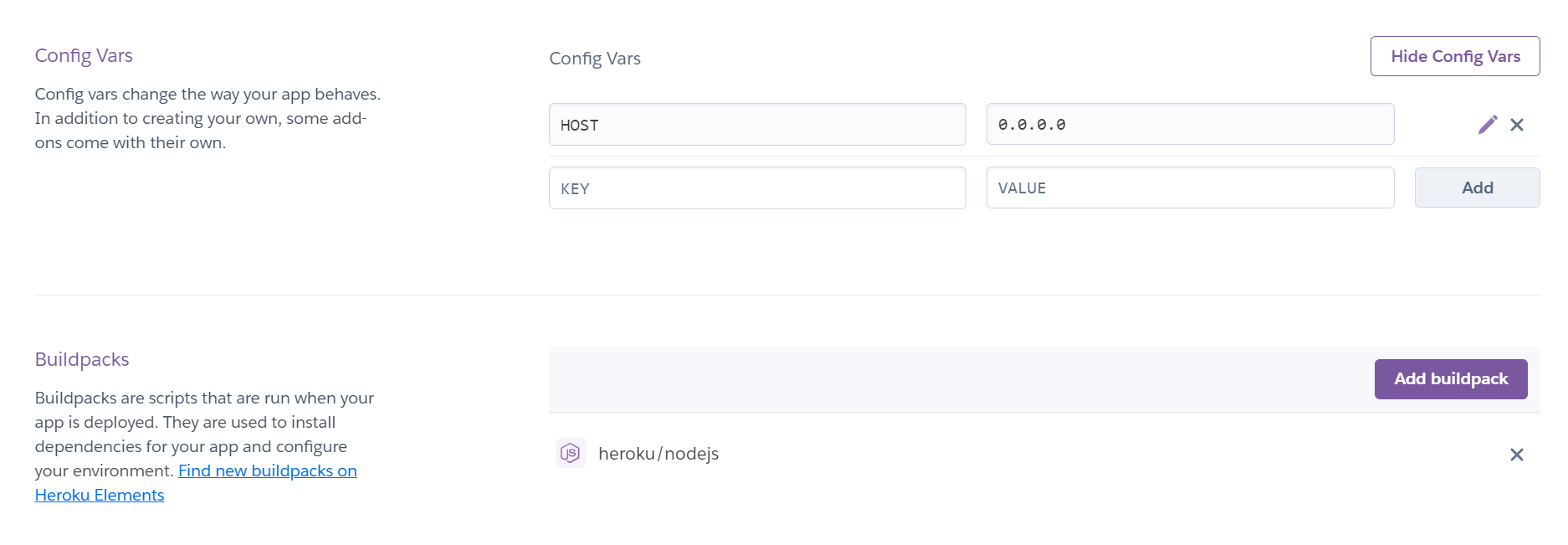
Finally, we can push the app on Heroku with:
git push heroku master
To deploy a non-master branch to Heroku use:
git push heroku develop:master
where develop is the name of your branch.
You can optionally configure automatic deploys from a selected branch of your app's GitHub repository in the Deploy section of your app in the Heroku dashboard.
Voilà! Your Nuxt.js application is now hosted on Heroku!